Project Management Software: Efficient Management for Your Success
Since 2003, we have been continuously developing software solutions that support the complex requirements of modern project management. Our project management software offers you a wide range of powerful features to effectively plan, control, and monitor your projects.
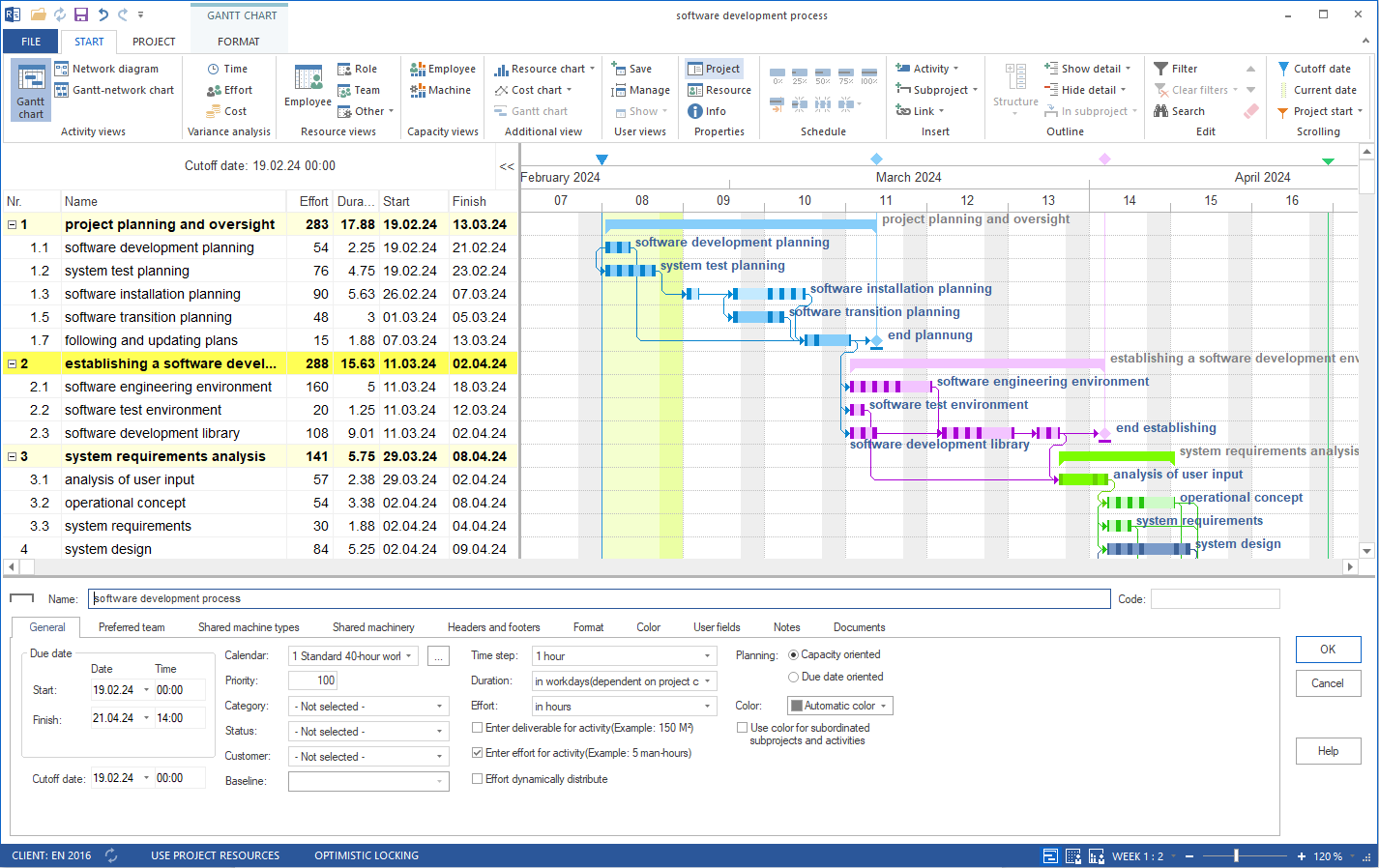
Optimizing Project Execution through Project Management Software
Our software enables you to seamlessly convert your orders into projects, providing support with the Gantt chart. This chart always gives you an overview of upcoming tasks and allows you to define sequence relationships to automatically take into account schedule changes or delays. The critical path and buffer times highlight bottlenecks and ensure the smooth progress of your projects.
Effective Resource Planning with Our Project Management Software
A balanced resource pool is crucial for the success of your projects. Our software allows you to capture and maintain resource capacities along with professional qualifications and work calendars. This ensures that your resources are optimally utilized and bottlenecks are avoided.
Early Anticipation of Resource Needs
Our software supports you in early identification of resource needs by enabling planning based on professional skills. This gives you fundamental information about the need for personnel resources with specific qualifications in your project plans, helping you avoid bottlenecks and successfully complete your projects.
Clear Project Portfolio Management
Our project management software offers you the possibility to manage your portfolio of multiple concurrent projects in an organized manner. You can group projects by status, teams, or other criteria and identify and manage resource conflicts early on. By prioritizing projects, you can optimally allocate your resources and assess their impact on the overall progress of your projects.
With our project management software, you can efficiently plan, control, and monitor your projects. We provide you with the tools to avoid bottlenecks, optimally use resources, and ensure the success of your projects. Discover now how our software solutions can help you successfully implement your projects.