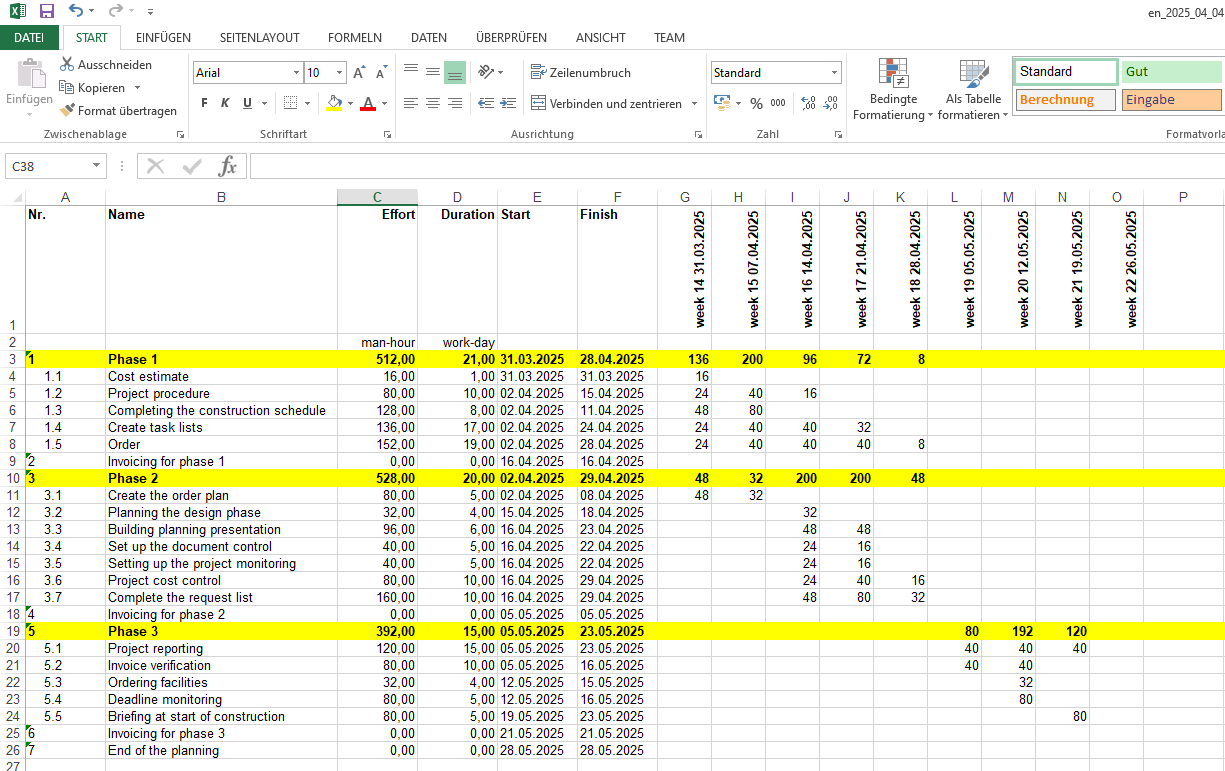Excel: Simple, Flexible, and Widely Used
Excel is a daily tool in many companies — and for good reason. Spreadsheets are flexible, easy to set up, and provide a quick way to create simple Gantt charts for small projects or clearly structured tasks.
Many users appreciate Excel for:
Quick start without a steep learning curve
Maximum flexibility when designing plans
Familiar environment with no additional software costs
Especially for smaller teams or manageable projects, Excel can be a solid solution.
Why Excel Reaches Its Limits with Complex Projects
As projects grow larger, more dynamic, or more complex, Excel starts to show its weaknesses:
- Manual updates: Changes to deadlines or dependencies often need to be updated manually — error-prone and time-consuming.
- No centralized resource management: Planning who is available when often requires managing multiple spreadsheets.
- Lack of clarity: As the project grows, spreadsheets can quickly become confusing.
- No integrated leave management: Absences must be manually entered and tracked separately.
- Limited support for agile workflows: Adaptations and iterative processes are difficult to represent efficiently.
When it comes to production planning, resource management, or agile project management, Excel quickly becomes cumbersome.
Specialized project management software like Rillsoft Project offers clear advantages: It helps companies efficiently manage tasks, resources, and schedules — and provides a better overview with dynamic, customizable Gantt charts.
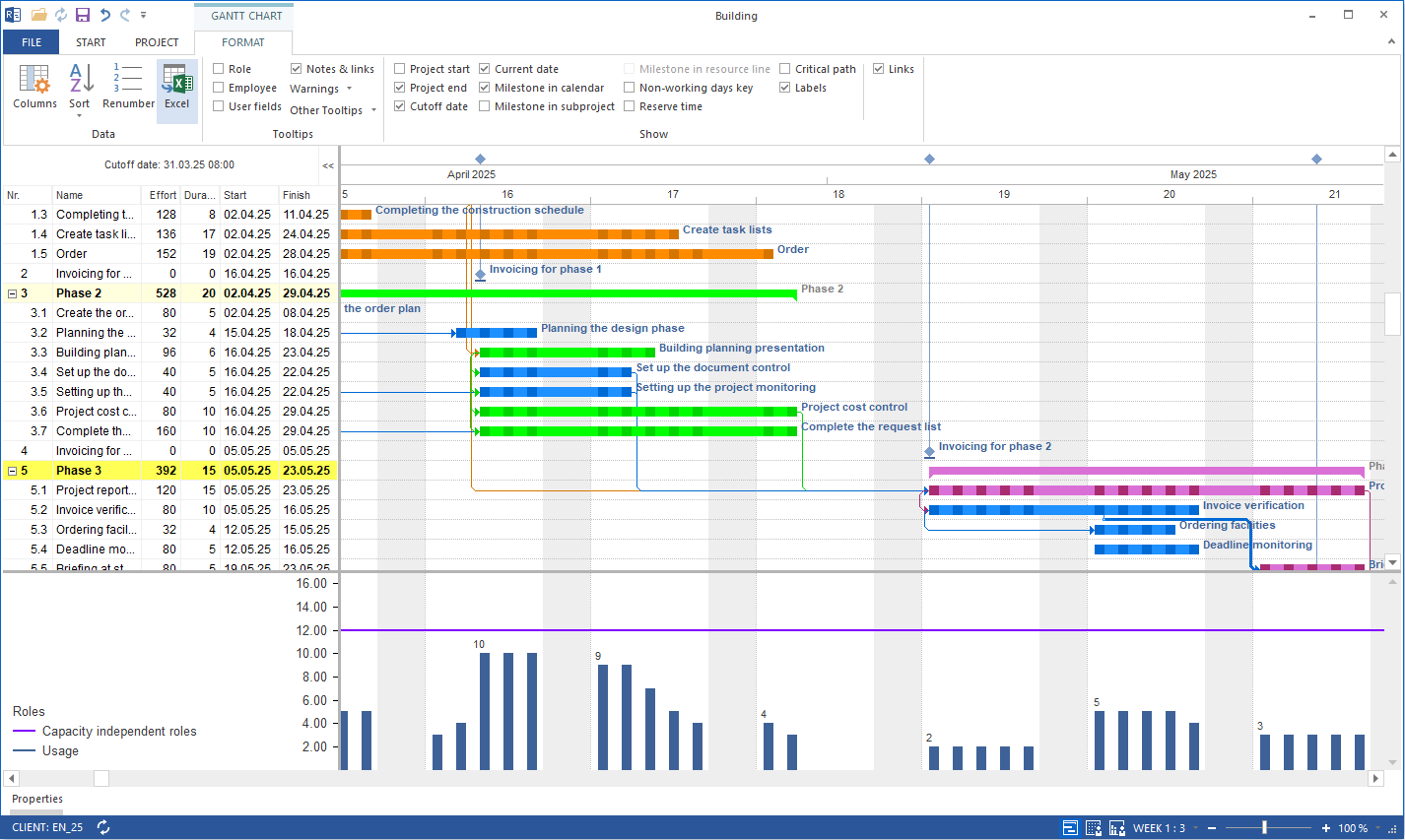
Advantages of Professional Software
Efficient production planning
Workflows are clearly structured, and changes to timelines or dependencies are automatically updated.Centralized resource management
Personnel and material resources are planned and coordinated in real time — overloads and bottlenecks become visible early.Flexible agile project management
Sprints, backlogs, and iterative planning are integral to modern project methods — professional software supports these processes from the start.Integrated leave management
Absences are automatically reflected in resource planning, ensuring realistic schedules.
Rillsoft Project: Your Alternative to Excel
You can find the right solution for every project size.
For smaller, well-structured projects, Excel remains a practical tool.
However, if you are coordinating larger teams, depend on precise resource management, or work with agile methods, specialized project management software will bring significant advantages.
Professional tools like Rillsoft Project combine clear Gantt charts with flexible resource and production planning — making project work more efficient and secure.
Specialized software like Rillsoft Project helps companies implement projects in a structured and successful way.
👉 Try it for free and see how easy Gantt chart creation can be today!