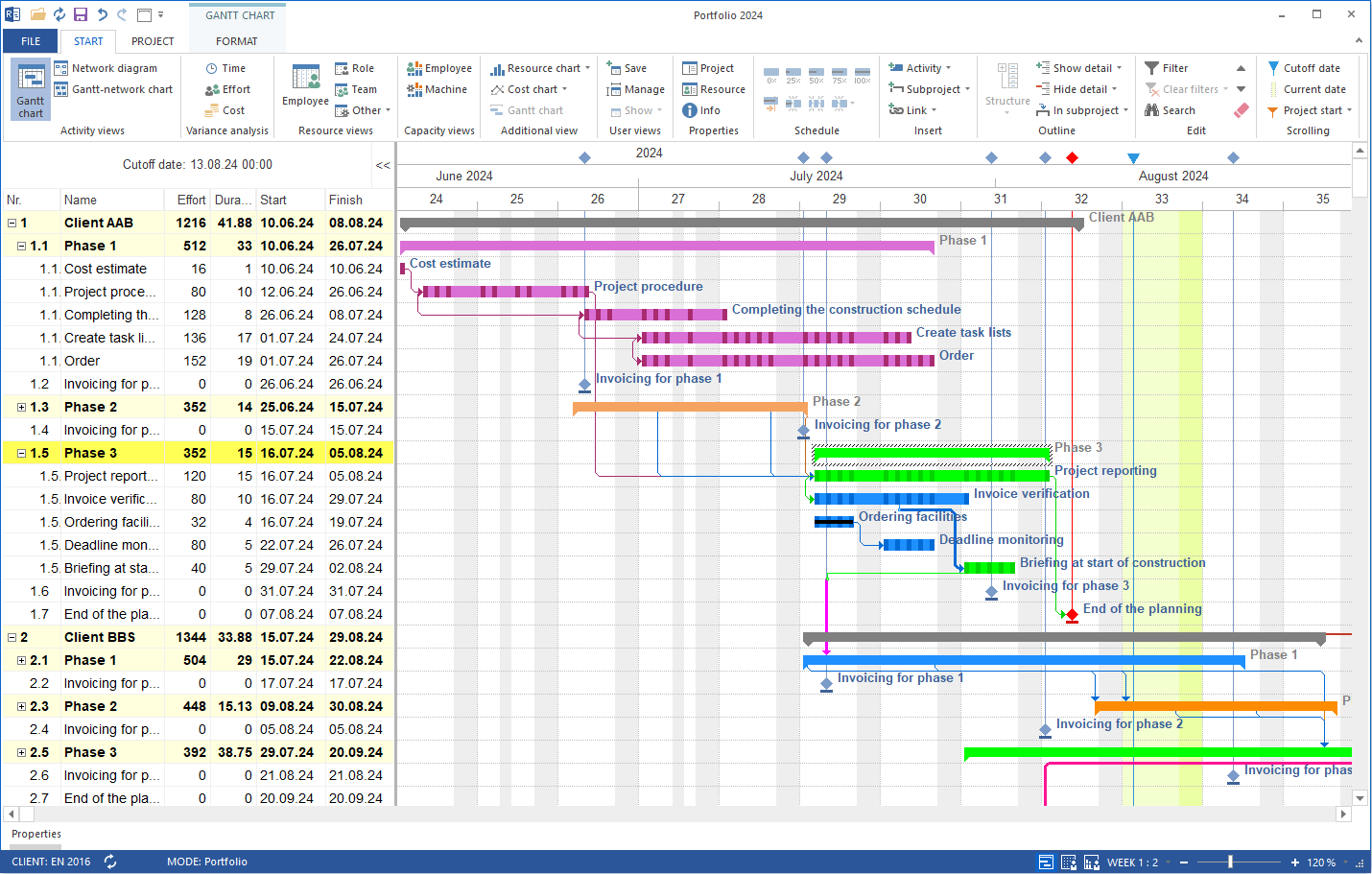Software for Project Scheduling
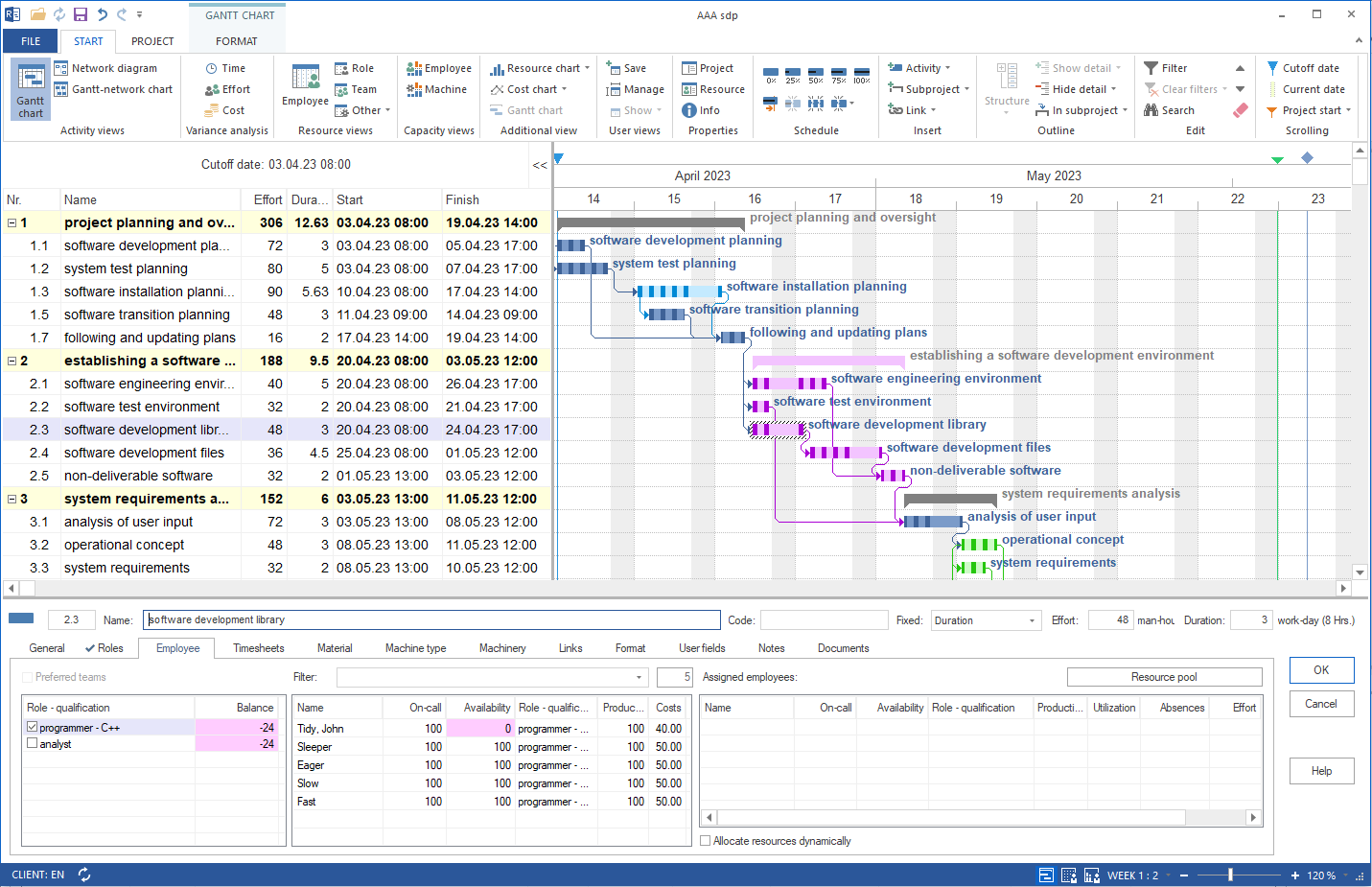
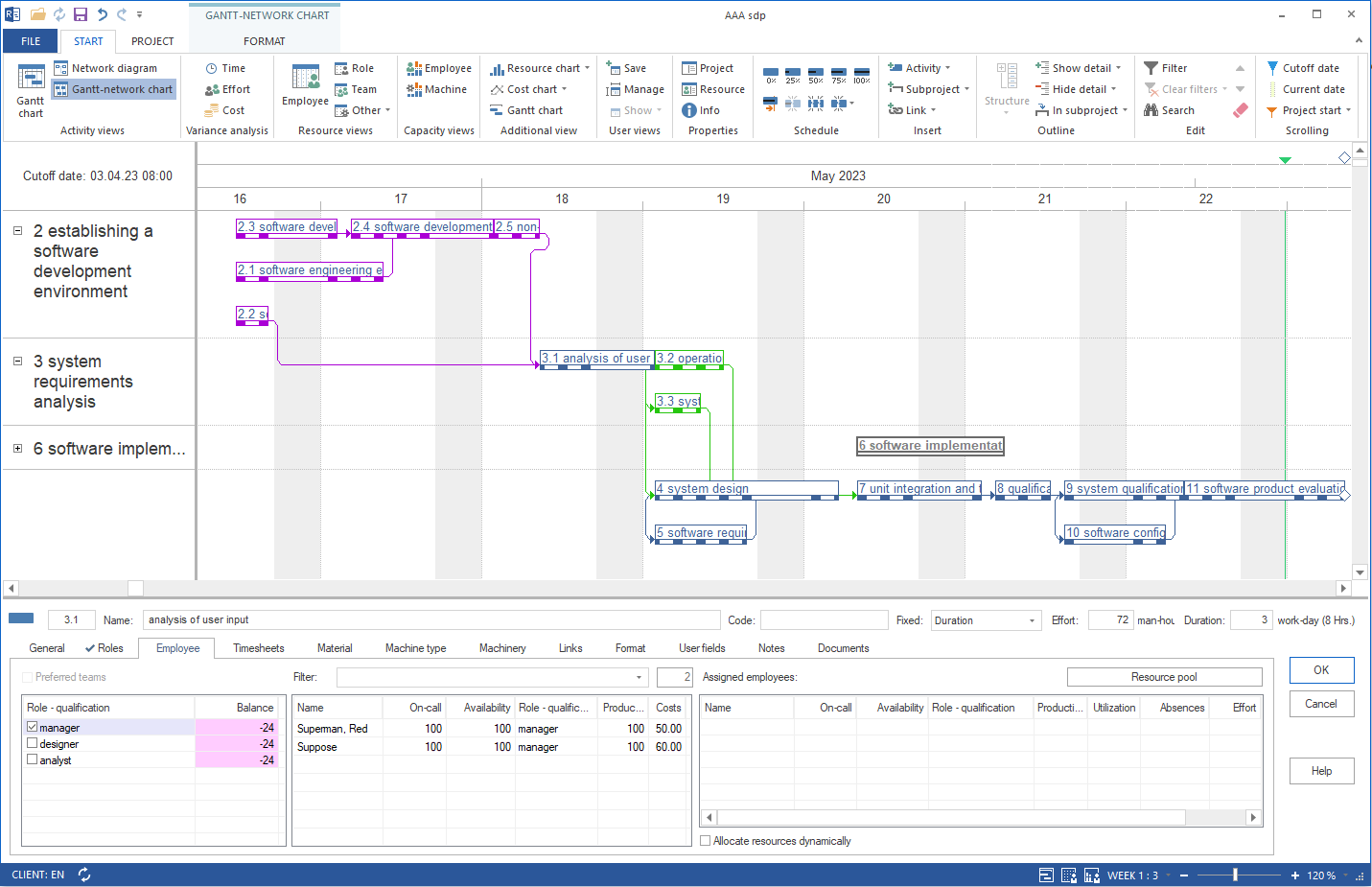
Effective project scheduling and planning are crucial elements for the success of any project. When multiple projects are running concurrently in a company, precise time management is of utmost importance. In addition to costs and resource allocation, the timeline and project deadlines take the forefront. In this context, the right software plays a central role in organizing and managing complex projects.
Rillsoft Project can help you perform and control your project scheduling and planning professionally and flexibly.
Visual Representation of Deadlines and Project Tasks
As project scheduling and planning software, Rillsoft Project offers various ways to represent the project plan. One of the most useful features is the ability to choose between different views such as Gantt chart, network diagram, or network diagram with bars.
A Gantt chart consists of horizontal bars representing tasks or activities and a time scale on the horizontal axis. Each bar spans the period during which the corresponding task should be completed. By arranging the bars in chronological order, users get a clear overview of which tasks can run concurrently and which are dependent on each other. The Gantt chart in Rillsoft Project offers a simple yet highly effective way to represent the sequence of tasks and project durations.
Another significant advantage of the Gantt chart in Rillsoft Project is the ability to establish task dependencies. For example, you can define that a specific task can only start after another is completed. This leads to even more precise planning, helps identify bottlenecks, monitor project progress, and adjust the schedule if necessary. Rillsoft Project also offers a network diagram, which is a valuable tool for a more in-depth and detailed analysis of project workflows. It’s often referred to as PERT (Program Evaluation and Review Technique) and is particularly invaluable in complex projects.
The network diagram shows project tasks as nodes and their dependencies as connecting lines. This allows identifying the critical path of the project, i.e., the tasks that have the most significant impact on the project’s timeline. If tasks on the critical path are delayed, it inevitably leads to a delay in the entire project.
In addition to the classic Gantt charts and network diagrams, there are alternative representations like the Gantt network chart used in Rillsoft Project. In a gantt network chart, tasks are represented as bars on a timescale, similar to a Gantt chart. However, task dependencies are displayed as arrows between the bars, similar to a network diagram. This provides a clearer representation of task sequence and dependencies without the complexity of a traditional network diagram.
Resource Availability Check with Resource Load Views
Efficient resource utilization is critical for project success. It’s not just about machines and materials but also about the availability and workload of employees and team members. Rillsoft Project offers over 10 specialized resource load views such as personnel load, role load, capacity balancing for personnel and machinery resources, etc.
In these views, you can track the availability and workload of individual team members or resources over time. This allows you to identify overloads and take action to balance the workload. You can also plan alternative resource assignments to ensure that all tasks can be completed on time.
A particularly useful feature is the ability to manage resources across multiple projects and optimize their availability across various projects. This is especially helpful in companies where employees work on several projects simultaneously.
Automatic Recalculation for Changes
Projects are rarely static. Changes and delays are inevitable. This is where the task dependencies in Rillsoft Project come into play. When you change the schedule or encounter delays, the software automatically recalculates all project dates. The system takes into account task dependencies and adjusts the plan accordingly. This ensures that your project stays on the right track and allows you to react to issues promptly. This saves time and minimizes the risk of errors.
Flexible Linking Time Intervals
Rillsoft Project allows you to define linking time intervals in various ways. You can use absolute time intervals, set percentage dependencies relative to the predecessor, or use calendar time. This flexibility makes it easier to fine-tune your project schedule and adapt to unforeseen circumstances, meeting the project’s specific requirements.
Hierarchical Representation and Structuring of the Project with Subprojects and Milestones
Efficient project planning requires clear structuring. Project scheduling and planning software support this through the use of subprojects, milestones, and WBS codes (Work Breakdown Structure). This breaks the project down into manageable parts, and the hierarchy of independent representation of multiple operations in a row allows for a clear overview of the entire project.
Critical Path and Slack Time
The calculation and display of the critical path are essential functions of Rillsoft Project as project scheduling software. This critical path shows the tasks that determine the project’s progress and can lead to bottlenecks in case of delays. At the same time, the calculation of slack time allows for risk assessment and better resource planning.
Forward and Backward Scheduling
The software enables the calculation of the project’s earliest and latest start times. You can use forward and backward scheduling to ensure that your project is completed on time and to plan buffers for unexpected delays.
Reuse of Routine Processes
To save time and ensure consistency, modern project scheduling and planning software allows you to save routine processes as templates. These templates can then be easily inserted into new projects, speeding up the planning and implementation process.
To save time and ensure consistency, you can save routine processes as templates and then either insert them into new projects or add them as subprojects to ongoing projects. This is especially useful when dealing with similar projects, as you can reuse proven processes rather than starting from scratch.
Document Linking
Another practical feature is the ability to insert reference links to documents such as graphics or Excel files into the project plan. This allows team members to quickly access relevant information and facilitates collaboration.
Effective project scheduling and planning are crucial for the success of any project. With Rillsoft Project, you have a powerful tool at your disposal to professionally plan and control your projects. From flexible views to automatic recalculations and bottleneck identification, our software provides everything you need to complete your projects on time and efficiently.