Filter activities by clear text
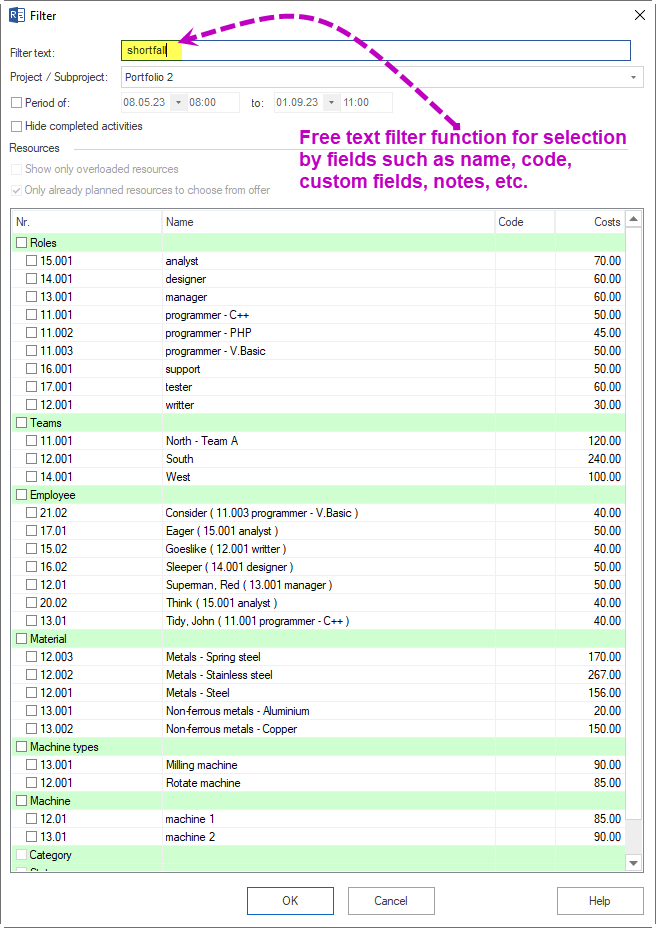
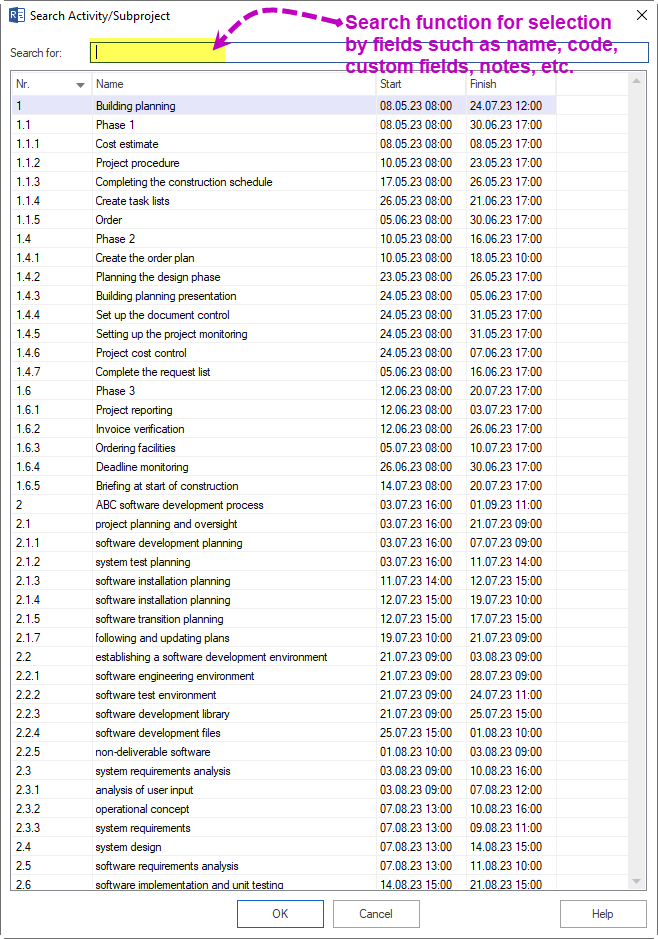
The filter functionality has been extended with the free text feature and the additional selection fields such as Name, Code, Custom Fields, Notes, etc.
With our new free text filter it is possible to quickly find what you are looking for. Either a simple keyword or a combination of several keywords is enough and the matching one will be displayed.
Where to filter:
- Views
- Resource pool
- Portfolio properties
A free text filter in Project Management allows you to filter project data based on a search term or combination of search terms. This functionality provides you with:
Fast and effective search: You can quickly search for information in project data by simply entering a term that is contained in the data. This is especially useful when you need to search through a large amount of project data to find specific information.
Flexibility: Since you can use different types of search terms, including partial words for example, it increases the flexibility of the filter and allows you to customize your search queries exactly to get the results you want.
