Show milestone in personnel view and when subproject is collapsed
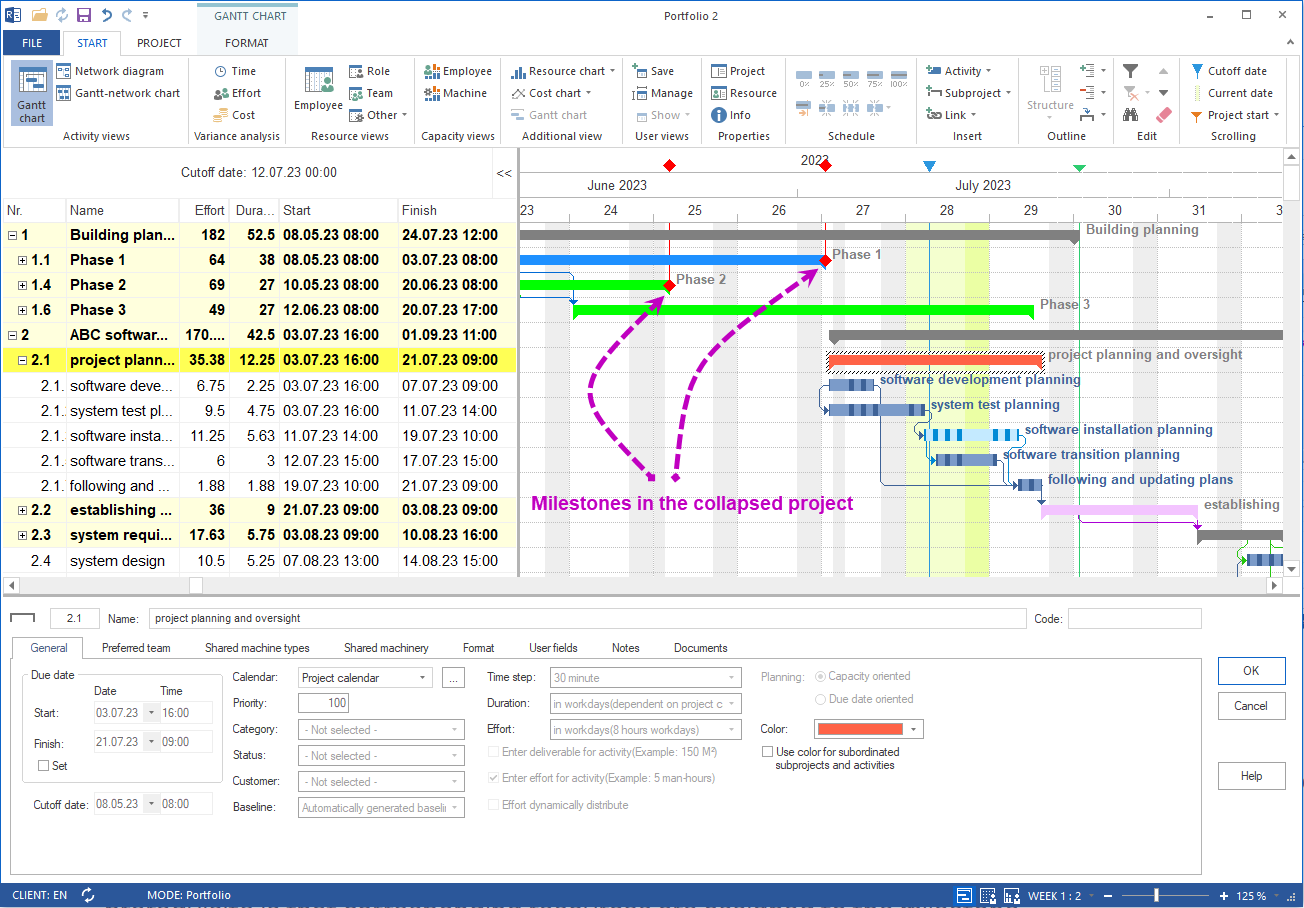
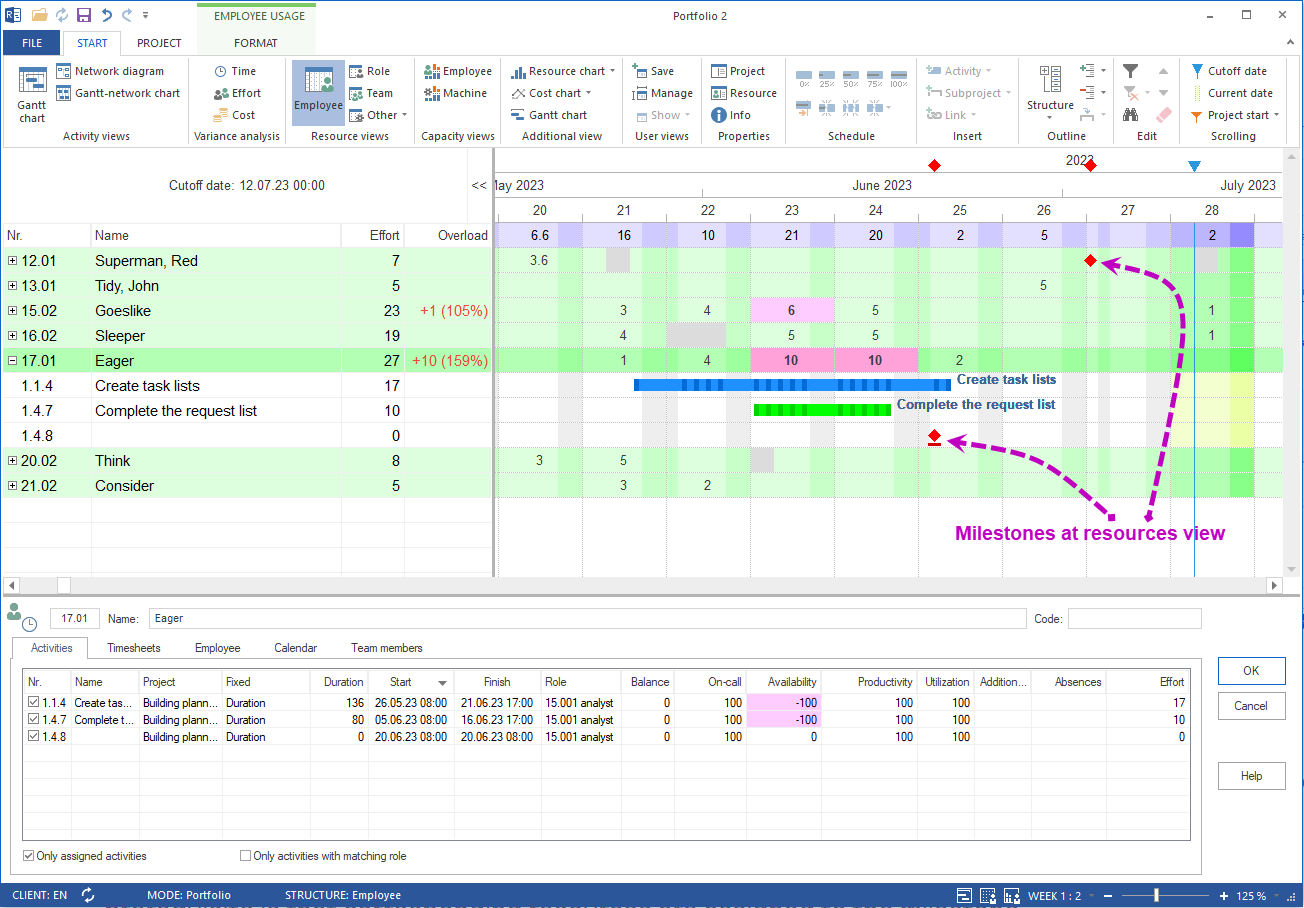
Until now, you could only track milestones as separate hash marks, which are color-coded to stand out from the other task bars, in the Gantt chart and appear as special markers on the timeline.
From version Rillsoft Project 9.0 onwards, you can also display the milestones in resource views such as staff utilization or capacity balancing. The prerequisite is that corresponding resources are assigned to the milestone.
In addition, you can now display milestones, such as the completion of an important phase of the project, the completion of a key part or the achievement of an important deadline, in the Gantt chart and other resource views, even in the collapsed projects, sub-projects or resource units.
