Split project into individual projects according to subprojects and archive collection project
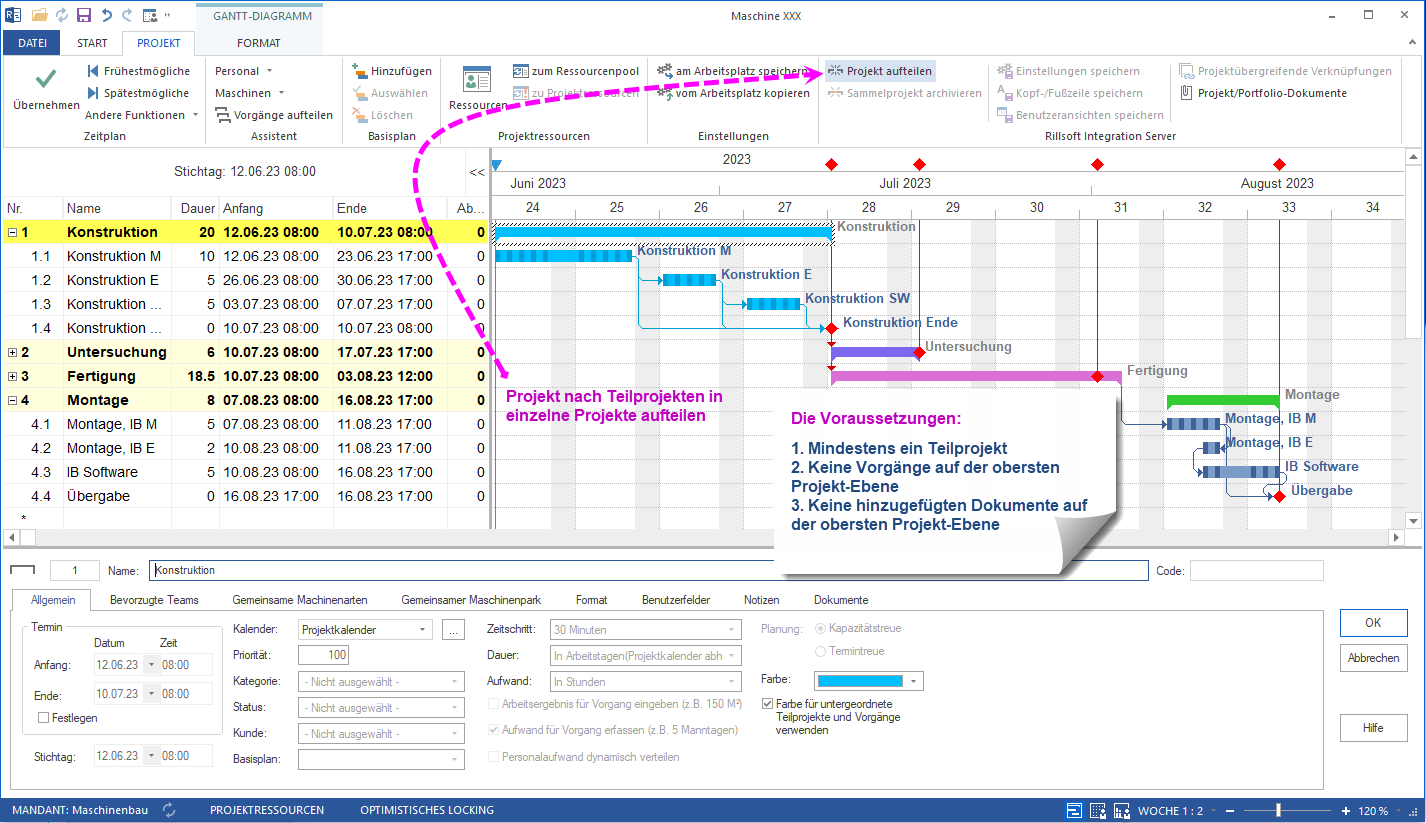
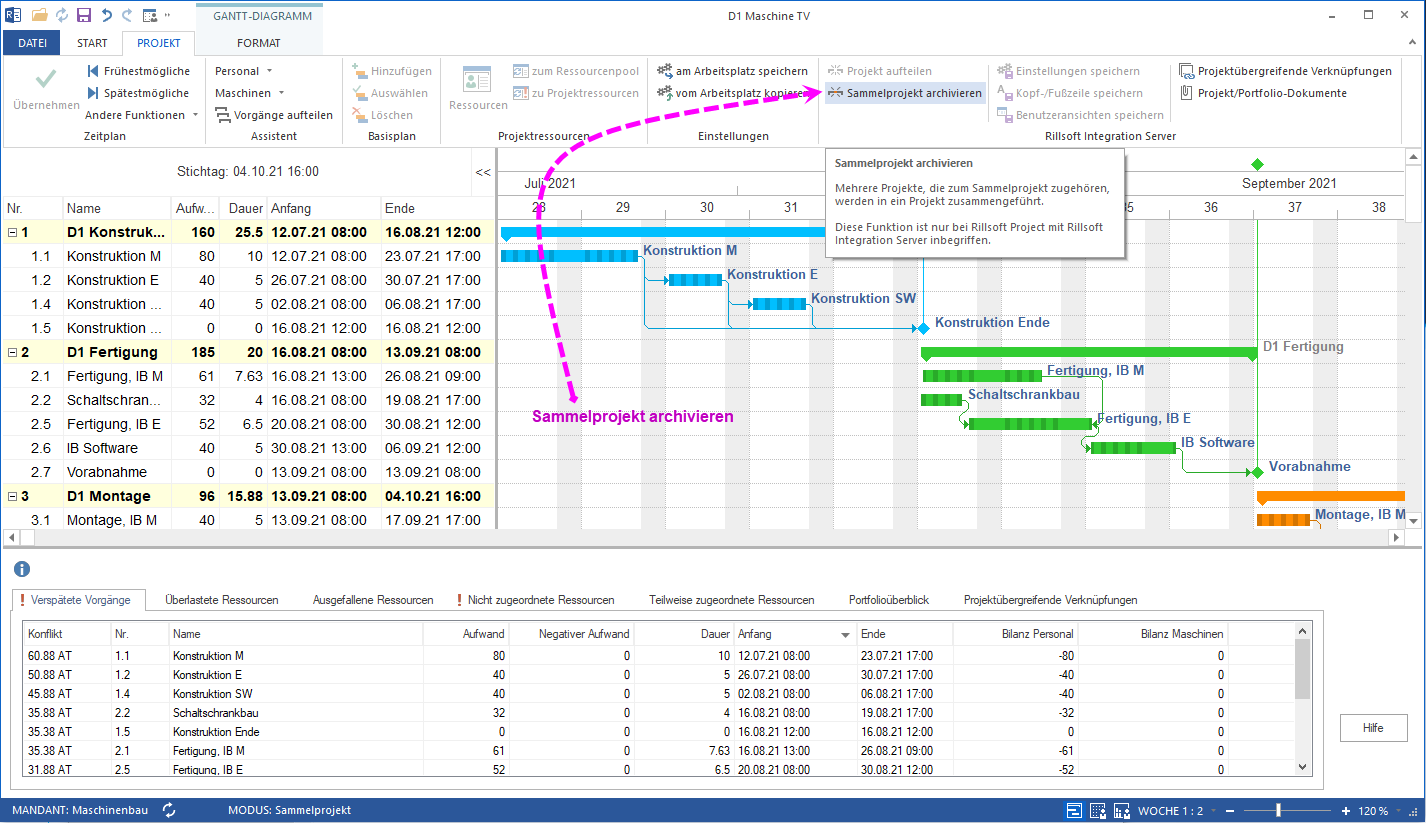
This function is only included in Rillsoft Project with Integration Server and Rillsoft Cloud.
Split project - makes multi-user work possible
A project is split into several projects based on its subprojects. Each sub-project is saved as a separate project in a predefined directory. Subsequently, these saved projects are added to a collective project.
The requirements:
- At least one subproject should exist
- No activities on the top project level
- No added documents should exist on the top project level
Splitting a larger project into several separate projects and then adding these projects to a collective project can greatly facilitate and improve collaboration between multiple users. Since the individual project teams or project planners can better focus on their specific tasks by splitting the project, they should not have to book waiting time while the other project teams work on their project areas.
Subsequently combining these individual projects into a collective project and further into a project portfolio allows project managers to get an overview of the overall portfolio status. It facilitates monitoring and management such as of individual projects and collective projects by project managers or of the entire project portfolio by executives, as they have all important information in one place.
Overall, the combination of the collective projects and a project portfolio can greatly improve the collaboration and coordination between multiple users and help to complete the projects more effectively and efficiently.
Archive collective project
If the projects that belong to the collective project have already been completed, you can use the Archive collective project function to add them to a project and archive them.
