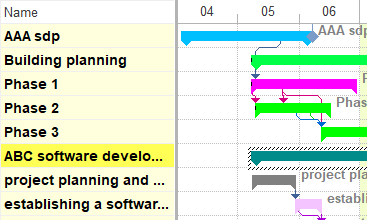Scheduling, shift planning, forward planning, backward planning, Gantt
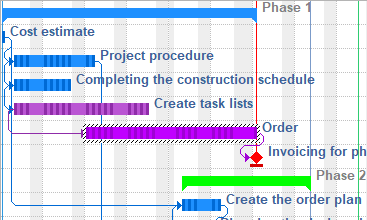
Create professional qualifications. Analyze resulting role utilization in resource view Roles
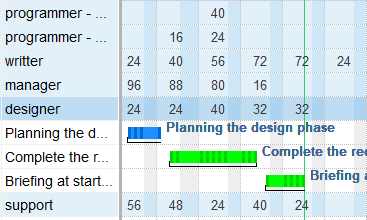
Help in avoiding bottlenecks, identifying overloads, and optimizing the utilization of your employees and machines
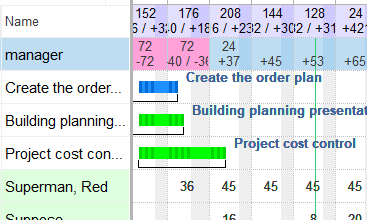
Personnel resource planning software for flexible and demand-optimizing personnel resource planning
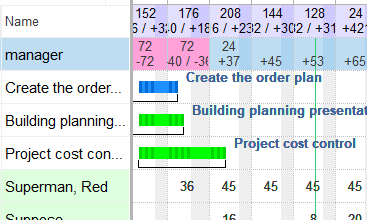
Planning according to capacity vs. planning according to schedule
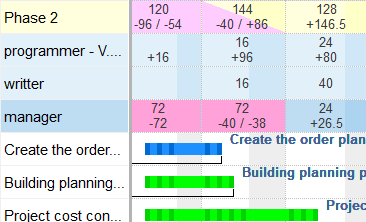
Target/actual comparison Time variances, effort variances, cost variances
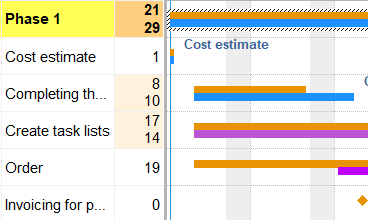
Target/actual comparison of the project with the dynamic base plan
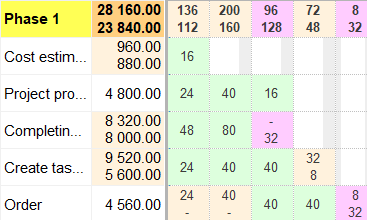
Display, edit and analyze multiple projects in parallel. Optimize resource utilization
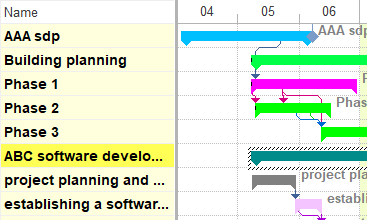
Project process and project properties from different perspectives
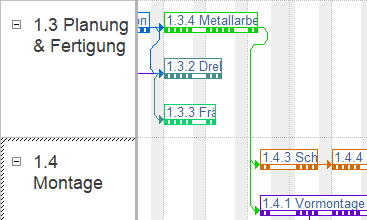
Enter time sheet by a percentage or directly in the calendar
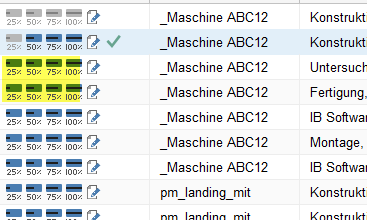
Design the predefined e-mail templates as needed in Rillsoft Cloud
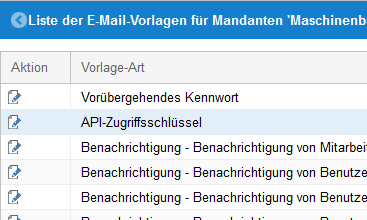
Set up rules for automatic e-mail dispatch in Rillsoft Cloud
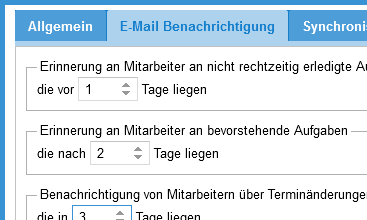
Work with iCalendar, Outlook and Internet calendars in Rillsoft Cloud

Vacation planning account management in Rillsoft Cloud simple and flexible
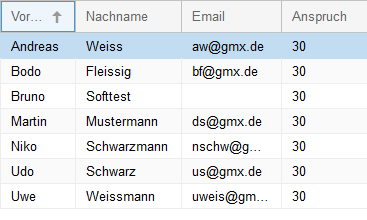
Process vacation requests quickly and efficiently in Rillsoft Cloud
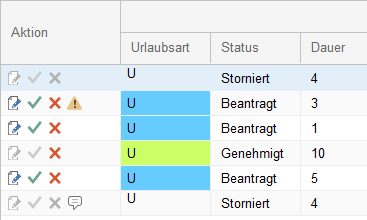
Display vacation days and absences of all team members in the calendar in Rillsoft Cloud

Store and manage project relevant documents in DMS of Rillsooft Project
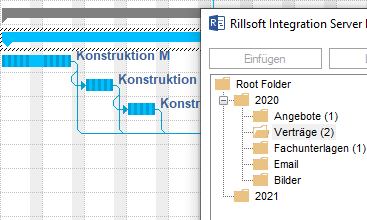
Create professional qualifications. Analyze resulting role utilization in resource view Roles
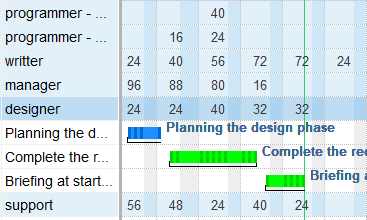
Create human resources. Analyze resource shortage. Evaluate employee utilization
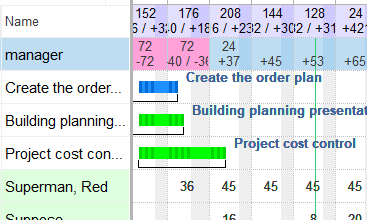
Combine projects into a portfolio. Cross-project resource and capacity planning